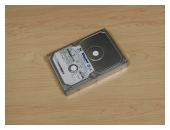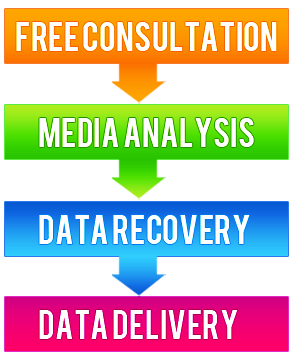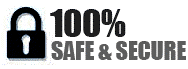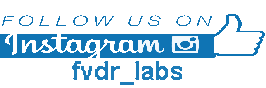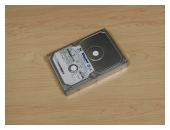How To Submit Your Drive To FV Data Recovery
The process for submitting your drive is very simple. If you notice at
the top of this page, and every other page on our site, you will see a
highlighted link for our Online Request Form. Simply click on that link and
a very printer friendly form will come up on the screen. If you are having
problems with the form opening properly you may need to disable any pop-up
blockers you may be using, or you can simply click
HERE.
Once you have the form on your screen please fill it out as completely as
possible.
Key Information To Include On The Data Recovery Request Form:
- Contact Name
- Address
- At least one phone number, two if possible
- All information related to your hard drive and it's failure
- As much detail as possible regarding your lost data
After you have completed the form you will notice a button at the bottom
that says "Click Here To Print This Form". Once you click the button just
follow the normal prompts your computer gives you when printing a document.
You may want to print two copies, one for yourself and one to include with
the drive.
After the form has printed, make sure to review the information you have
provided just to make sure everything is correct and also make sure you
review the Terms & Conditions. Once this has been reviewed please sign and
print your name and include the date. We cannot
accept data recovery cases without a signed data recovery request form.
Once the form is completed you can now package the drive and prepare it
for shipment. Shipping your hard drive is not difficult or detrimental to
the drive if the proper safety measures are taken. Think of it as shipping
an egg. With a hard drive, you want to first place it in an anti-static bag
if you have one. These are the silver type bags that new hard drives are
often packaged in. If you don't have one, that's fine, but it is an
additional protective measure to use during shipment. You can also wrap the
drive in aluminum foil, if an anti-static bag is not available. After this
is done, simply wrap the drive in 3 or 4 good layers of bubble wrap. You
want the drive to ride on a cushion of air during the shipping process. Once
the drive is wrapped, place it in a well fitting box and fill in any gaps
with bubble wrap or whatever you may have to cushion the drive so that it
doesn't bounce around inside the box. Include the data recovery request form
with the drive and ship the package via FedEx, DTDC or Bluedart to the
following address:
Future Vision Data Recovery
64, Third Floor , Nehru Shopping Complex
Amritsar, 143001